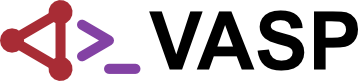Plugins
Implementing features over VASP carries a somewhat significant overhead, both in term of code development and maintenance. An alternative approach is to use our Plugin infrastructure. Simply write Python functions in a pre-defined format and VASP will recognize and execute your code while it is running. This page describes the steps that you will need to write your first Python script and link it with VASP.
Installation
Create a new conda environment.
conda create -n vasp_plugin python=3.10
Enter the create vasp_plugin conda environment
conda activate vasp_plugin
Navigate to the plugins directory within VASP source code,
cd </path/to/vasp/source/code>/src/plugins
Install the VASP Python package through pip
pip install .