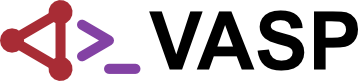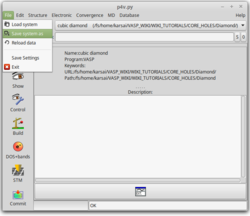Preparing a Super Cell: Difference between revisions
No edit summary |
No edit summary |
||
| Line 17: | Line 17: | ||
{{Template:Input and Output - Tutorial}} | {{Template:Input and Output - Tutorial}} | ||
[[Category:Examples]][[Category:Input Files]][[Howto]] | [[Category:Examples]][[Category:Input Files]][[Category:Howto]] | ||
Revision as of 16:27, 12 June 2019
Task
This tutorial shows how to get POSCAR files containing a super cell from an initially smaller cell.
Super cells from p4vasp
- Open p4vasp by typing p4v on the terminal.
- Load the primitive cell by clicking on File→Load system:
- Multiply cell in each direction (enter 3 for each direction) by clicking on Edit→Multiply Cell:
- Save new system by clicking on File→Save system as: