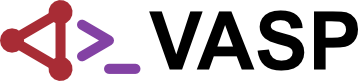Liquid Si - Freezing: Difference between revisions
No edit summary |
No edit summary |
||
| Line 1: | Line 1: | ||
{{Template:Bulk_systems}} | |||
Description: <tt>script</tt> performs molecular dynamics runs on liquid Si a decreasing temperatures, starting at 2000 K and ending at 800 K. This should contain the transition from liquid Si to crystalline Si (amorphous). | Description: <tt>script</tt> performs molecular dynamics runs on liquid Si a decreasing temperatures, starting at 2000 K and ending at 800 K. This should contain the transition from liquid Si to crystalline Si (amorphous). | ||
Revision as of 15:09, 2 May 2017
Overview > fcc Si > fcc Si DOS > fcc Si bandstructure > cd Si > cd Si volume relaxation > cd Si relaxation > beta-tin Si > fcc Ni > graphite TS binding energy > graphite MBD binding energy > graphite interlayer distance > List of tutorials
Description: script performs molecular dynamics runs on liquid Si a decreasing temperatures, starting at 2000 K and ending at 800 K. This should contain the transition from liquid Si to crystalline Si (amorphous).
- script
for i in 2000 1900 1800 1700 1600 1500 1400 1300 1200 1100 1000 900 800 do cat >INCAR <<! SYSTEM = Si # electronic degrees LREAL = A # real space projection PREC = Normal # chose Low only after tests EDIFF = 1E-5 # do not use default (too large drift) ISMEAR = -1 ; SIGMA = 0.130 # Fermi smearing: 1500 K 0.086 10-3 ALGO = Very Fast # recommended for MD (fall back ALGO = Fast) MAXMIX = 40 # reuse mixer from one MD step to next ISYM = 0 # no symmetry NELMIN = 4 # minimum 4 steps per time step, avoid breaking after 2 steps # MD (do little writing to save disc space) IBRION = 0 ; NSW = 400 ; NWRITE = 0 ; LCHARG = .FALSE. ; LWAVE = .FALSE. TEBEG = $i ; TEEND = $i # canonic (Nose) MD with XDATCAR updated every 10 steps SMASS = 3 ; NBLOCK = 10 ; POTIM = 3 ! mpirun -np 2 /path/to/your/vasp/executable cp XDATCAR XDATCAR.$i cp OUTCAR OUTCAR.$i cp PCDAT PCDAT.$i cp CONTCAR CONTCAR.$i cp POSCAR POSCAR.$i cp OSZICAR OSZICAR.$i cp CONTCAR POSCAR done
Mind: You will have to set the correct path to your VASP executable and invoke VASP with the correct command (e.g., in the above: mpirun -np 2).
test 0 0 0 monk 1 1 1 0 0 0
Si
15.12409564534287297131
0.5000000000000000 0.5000000000000000 0.0000000000000000
0.0000000000000000 0.5000000000000000 0.5000000000000000
0.5000000000000000 0.0000000000000000 0.5000000000000000
48
Direct
0.8550657259653851 0.3204575801875221 0.6180363868822553
0.6045454476433229 0.0546379652195404 0.1629680405553871
0.4803889256776521 0.2999635319377835 0.0131251454718051
0.8413504226620471 0.7598095803296524 0.1917781560970181
0.9754163118144437 0.6134171268457649 0.7421364242876367
0.2668229391055025 0.0066502741664650 0.0031140604380929
0.8935777664000575 0.3324172908647429 0.9535738516718881
0.0527608886321274 0.5249316429131962 0.5293744880144071
0.4396089233132741 0.7564833235979471 0.5665855438788387
0.5907859878830199 0.5198033580597228 0.3581725847640679
0.2120832721474721 0.4042899613004446 0.7921535013319151
0.0225803885096466 0.8414911198321031 0.1209255489569852
0.0992500701525566 0.3917384466892963 0.3612433325214984
0.9673794138223195 0.5206425706394114 0.1719623236201897
0.2774602656926126 0.8480860088162007 0.2673309412777037
0.0196991774214161 0.8282178425383616 0.6986213756952502
0.3570927152895376 0.2951488295546784 0.2651851032568589
0.1663829731894614 0.9766237917413699 0.6051764245375237
0.4931841331696695 0.8689890620771937 0.2612357008392290
0.8006473407426477 0.1033419073227807 0.4706563716777467
0.0161340851939779 0.9953827418297991 0.8853439845676159
0.7827740166661069 0.1821830067208054 0.9399555168314748
0.0720651739141343 0.2539424963694544 0.6857919074323433
0.4443385370769313 0.0486404637002326 0.4180706114402839
0.7055263679666055 0.6802623819082319 0.7983614866719116
0.2237125282521105 0.4055474352416297 0.0077044950891134
0.2963682069847125 0.5771265542042112 0.2019757061665083
0.2782449529809642 0.0451513130915826 0.7644934848784113
0.9312079203181675 0.9090938018377080 0.3429249881187518
0.6341882597200124 0.2969253226419481 0.3227590981305088
0.3587691103780569 0.1061057273904179 0.0931868777500710
0.8710437838676732 0.6541301230631744 0.4261617089364881
0.6784300588817769 0.3263889355408940 0.5560491395978739
0.5597052314845080 0.0174390112509929 0.6129003207931863
0.0595962318875451 0.1019295953521402 0.3340999072062676
0.7689671766774326 0.1768870209149794 0.1604177484299765
0.9603661624482890 0.3311649224573259 0.1439224909303592
0.3792868784787023 0.2806150985211180 0.4921541531665999
0.8079860889823454 0.9194188799048340 0.9131036494263627
0.3002081239026374 0.7834053620019006 0.8650323716139056
0.4704528574512951 0.7221628305989689 0.9746107190983403
0.2886552568292480 0.5927625600330780 0.4239421203107919
0.4116743942942291 0.2198943758058664 0.7072597030225044
0.2104494234814825 0.6457654201409418 0.8275863924787099
0.6784628197745537 0.7205455185203838 0.1093053357228383
0.6344130299021448 0.1650970001101275 0.8037018707797643
0.3965793440603315 0.5364088146415013 0.6064549771969059
0.6686412136025504 0.7848666926903073 0.5681234351534038
to analyse the diffusion behaviour at a certain temperature T, the data read from [[XDATCAR.[T]]] can be processed using the following script:
- diffusion
awk <XDATCAR >diffusion.xy '
#
# simple module function
#
function mod(x,y) { return x-int(x/y)*y }
function minim(x) { return mod(x+2.5,1.0)-0.5 }
#
# calculate mean square displacement
#
function diff() {
d=0
for (ion=1; ion<=ions; ion++) {
dx=minim(xn[ion]-x[ion])
dy=minim(yn[ion]-y[ion])
dz=minim(zn[ion]-z[ion])
xn[ion]=x[ion]+dx
yn[ion]=y[ion]+dy
zn[ion]=z[ion]+dz
d=d+(xn[ion]-x0[ion])*(xn[ion]-x0[ion])*a1*a1
d=d+(yn[ion]-y0[ion])*(yn[ion]-y0[ion])*a2*a2
d=d+(zn[ion]-z0[ion])*(zn[ion]-z0[ion])*a3*a3
}
# d=d/(set*t)/6
d=d/6
print set*t,d
}
#
# set the number of ions
#
NR==1 { ions = $1 }
NR==2 { a1=$2*10^10 ; a2=$3*10^10 ; a3=$4*10^10 ; t=$5*10^12 }
#
# at this point a complete set of ionic positions has been found
#
mod(NR-6,ions+1)==0 {
if (set>=2) diff()
if (set==1) {
for (ion=1; ion<=ions; ion++) {
x0[ion]=xn[ion]
y0[ion]=yn[ion]
z0[ion]=zn[ion]
}
}
for (ion=1; ion<=ions; ion++) {
x[ion]=xn[ion]
y[ion]=yn[ion]
z[ion]=zn[ion]
}
head=headn
headn=$0
set=set+1
}
# store coordinates
mod(NR-6,ions+1)>0 {
ion=mod(NR-6,ions+1)
xn[ion]=$1
yn[ion]=$2
zn[ion]=$3
}
'
The pair-correlation function written on [[PCDAT.[T]]] should be processed using the script
- PCDATtoPCDATxy
awk <PCDAT >PCDAT.xy '
NR==8 { pcskal=$1}
NR==9 { pcfein=$1}
NR>=13 {
line=line+1
if (line==257) {
print " "
line=0
}
else
print (line-0.5)*pcfein/pcskal,$1
}
'
Download
To the list of examples or to the main page