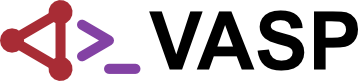Vaspwiki standards: Difference between revisions
No edit summary |
No edit summary |
||
| Line 43: | Line 43: | ||
---- | ---- | ||
and your text maybe lots of text ... like if you want to know how to put | and your text maybe lots of text ... like if you want to know how to put | ||
in an equation in LaTeX style then have a look at the source of | in an equation in LaTeX style then have a look at the source of [[Vaspwiki_standards#mathsrc|an equation array]]. | ||
*By the way this is how to refer to all tags and files | *By the way this is how to refer to all tags and files | ||
| Line 54: | Line 54: | ||
*To create a hook to which one may jump, for instance to the following equation array: | *To create a hook to which one may jump, for instance to the following equation array: | ||
<span id="mathsrc"> | |||
<pre> | <pre> | ||
<span id="eqnarray"> | <span id="eqnarray"> | ||
| Line 65: | Line 65: | ||
</span> | </span> | ||
</pre> | </pre> | ||
</span> | |||
<span id="eqnarray"> | <span id="eqnarray"> | ||
Revision as of 15:08, 12 February 2011
- You might start a page on the INCAR-tag "tagname" as follows
{{TAGDEF|TAGNAME|val1 [{{!}} val2 {{!}} val3 {{!}} .. ] [|default] }}
- Examples:
{{TAGDEF|NELM|[integer]}}- NELM = [integer]
{{TAGDEF|NELM|[integer]|60}}- NELM = [integer]
Default: NELM = 60
- NELM = [integer]
{{TAGDEF|ISTART|0 {{!}} 1 {{!}} 2|0}}- ISTART = 0 | 1 | 2
Default: ISTART = 0
- ISTART = 0 | 1 | 2
- When an INCAR-tag has more than one default (a conditional default) use the following construct
{{TAGDEF|TAGNAME|val1 {{!}} val2 {{!}} val3}}
{{DEF|TAGNAME|default1|condition1|default2|condition2 [|default3|condition3] ... }}
TAGNAME = val1 | val2 | val3
| Default: TAGNAME | = default1 | condition1 |
| = default2 | condition2 | |
| = default3 | condition3 |
for instance
{{TAGDEF|ICHARG|0 {{!}} 1 {{!}} 2 {{!}} 4}}
{{DEF|ICHARG|2|if {{TAG|ISTART}}{{=}}0|0|else}}
ICHARG = 0 | 1 | 2 | 4
| Default: ICHARG | = 2 | if ISTART=0 |
| = 0 | else |
The TAGDEF template can harbor up to six "default|condition" combinations.
- Followed by
Description: {{TAG|TAGNAME}} ...
----
and maybe lots of text ... like if you want to know how to put
in an equation in LaTeX style then have a look at the source of the {{TAG|PREC}} page
Description: TAGNAME ...
and your text maybe lots of text ... like if you want to know how to put in an equation in LaTeX style then have a look at the source of an equation array.
- By the way this is how to refer to all tags and files
{{TAG|TAGNAME}} and {{FILE|FILENAME}}
- If you want to know how to quote whole pieces of input and output have a look at the source of ROPT and a page with pieces of INCAR text, or to the source of this page of course.
- To create a hook to which one may jump, for instance to the following equation array:
<span id="eqnarray">
<math>
\begin{align}
\frac{e}{\pi} & =\int_\Omega \psi (\mathbf{r}) d\mathbf{r} \\
a & = b \\
\end{align}
</math>
</span>
You may then jump to the aformention equation array with
[[Vaspwiki_standards#eqnarray|an equation array]]
an equation array or to another example in another section.
- Optionally put in
== Related Tags and Sections ==
{{TAG|PREC}},
[[specific_hybrid_functionals|an internal link]]
[http://www.mediawiki.org/wiki/Help:Formatting How to format text etc]
[http://www.mediawiki.org/wiki/Help:Links Links in a mediawiki environment]
Related Tags and Sections
Links in a mediawiki environment
- And if applicable
.... in your text somewhere ... <ref name="name1"/> and .. somewhere else <ref name="name2"/> .... .... == References == <references> <ref name="name1">[http://link.aps.org/doi/10.1103/PhysRevB.39.4997 I. Stich, R. Car, M. Parrinello and S. Baroni, Phys Rev. B 39, 4997 (1989).]</ref> <ref name="name2">[http://dx.doi.org/10.1088/0953-8984/1/4/005 M.J. Gillan, J. Phys.: Condens. Matter 1, 689 (1989).]</ref> </references>
.... in your text somewhere ... [1] and .. somewhere else [2] .... ....
References
- End with
---- [[The_VASP_Manual|Contents]] [[Category:INCAR]]