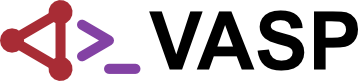Fcc Si DOS: Difference between revisions
No edit summary |
|||
| (24 intermediate revisions by 2 users not shown) | |||
| Line 1: | Line 1: | ||
{{Template:Bulk_systems - Tutorial}} | |||
== Task == | |||
Calculation of the DOS in fcc Si. | |||
== Input == | |||
=== {{FILE|POSCAR}} === | |||
fcc Si: | fcc Si: | ||
3.9 | 3.9 | ||
| Line 25: | Line 17: | ||
0 0 0 | 0 0 0 | ||
*The bash-script <tt>plotdos</tt> invokes ''awk'' and ''gnuplot'' to get the DOS from the {{FILE|vasprun.xml}} file and plot it. | === {{FILE|INCAR}} === | ||
{{TAGBL|System}} = fcc Si | |||
# {{TAGBL|ICHARG}} = 11 #charge read file | |||
{{TAGBL|ENCUT}} = 240 | |||
{{TAGBL|ISMEAR}} = -5 #tetrahedron | |||
{{TAGBL|LORBIT}} = 11 | |||
=== {{FILE|KPOINTS}} === | |||
k-points | |||
0 | |||
Monkhorst Pack | |||
21 21 21 | |||
0 0 0 | |||
== Calculation == | |||
*Perform a static ({{TAG|NSW}}=0, {{TAG|IBRION}}=-1) self consistent calculation for the DOS (the DOS is found in the {{TAG|DOSCAR}} file. | |||
*For large systems: | |||
**Converge with a small number of k points. | |||
**Increase the number of k points for the DOS and set {{TAG|ICHARG}}=11 (charge density from the last self-consistent run). {{TAG|ICHARG}}=11 treats each k point independently and keeps the charge density and the potential fixed. | |||
*Read {{TAG|CHGCAR}} from previous run. To copy the self-consistent charge density of example {{TAG|fcc_Si}} to your current working | |||
directory (assumed to be fccSidos), type: $ cp ../fccSi/CHGCAR . You must do this otherwise VASP can not read the {{TAG|CHGCAR}} and will terminate. | |||
*The smearing of the k points is set to the tetrahedron method with Blöchl corrections ({{TAG|ISMEAR}}=-5 to fi the problem | |||
[[File:Fig Si 2.png|300px]] | |||
*To plot the DOS use p4vasp: | |||
[[File:Fig Si 3.png|600px]] | |||
*Alternatively the bash-script <tt>plotdos.sh</tt> invokes ''awk'' and ''gnuplot'' to get the DOS from the {{FILE|vasprun.xml}} file and plot it. | |||
<pre> | <pre> | ||
awk 'BEGIN{i=1} /dos>/,\ | awk 'BEGIN{i=1} /dos>/,\ | ||
| Line 45: | Line 69: | ||
</pre> | </pre> | ||
[[File:Fig Si 4.png|600px]] | |||
== Download == | == Download == | ||
[ | [[Media:FccSidos.tgz| fccSidos.tgz]] | ||
{{Template:Bulk_systems}} | |||
[[Category:Examples]] | [[Category:Examples]] | ||
Latest revision as of 13:24, 14 November 2019
Overview > fcc Si > fcc Si DOS > fcc Si bandstructure > cd Si > cd Si volume relaxation > cd Si relaxation > beta-tin Si > fcc Ni > graphite TS binding energy > graphite MBD binding energy > graphite interlayer distance > List of tutorials
Task
Calculation of the DOS in fcc Si.
Input
POSCAR
fcc Si: 3.9 0.5 0.5 0.0 0.0 0.5 0.5 0.5 0.0 0.5 1 cartesian 0 0 0
INCAR
System = fcc Si # ICHARG = 11 #charge read file ENCUT = 240 ISMEAR = -5 #tetrahedron LORBIT = 11
KPOINTS
k-points 0 Monkhorst Pack 21 21 21 0 0 0
Calculation
- Perform a static (NSW=0, IBRION=-1) self consistent calculation for the DOS (the DOS is found in the DOSCAR file.
- For large systems:
- Read CHGCAR from previous run. To copy the self-consistent charge density of example fcc_Si to your current working
directory (assumed to be fccSidos), type: $ cp ../fccSi/CHGCAR . You must do this otherwise VASP can not read the CHGCAR and will terminate.
- The smearing of the k points is set to the tetrahedron method with Blöchl corrections (ISMEAR=-5 to fi the problem
- To plot the DOS use p4vasp:
- Alternatively the bash-script plotdos.sh invokes awk and gnuplot to get the DOS from the vasprun.xml file and plot it.
awk 'BEGIN{i=1} /dos>/,\
/\/dos>/ \
{a[i]=$2 ; b[i]=$3 ; i=i+1} \
END{for (j=12;j<i-5;j++) print a[j],b[j]}' vasprun.xml > dos.dat
ef=`awk '/efermi/ {print $3}' vasprun.xml`
cat >plotfile<<!
# set term postscript enhanced eps colour lw 2 "Helvetica" 20
# set output "optics.eps"
plot "dos.dat" using (\$1-$ef):(\$2) w lp
!
gnuplot -persist plotfile
rm dos.dat plotfile